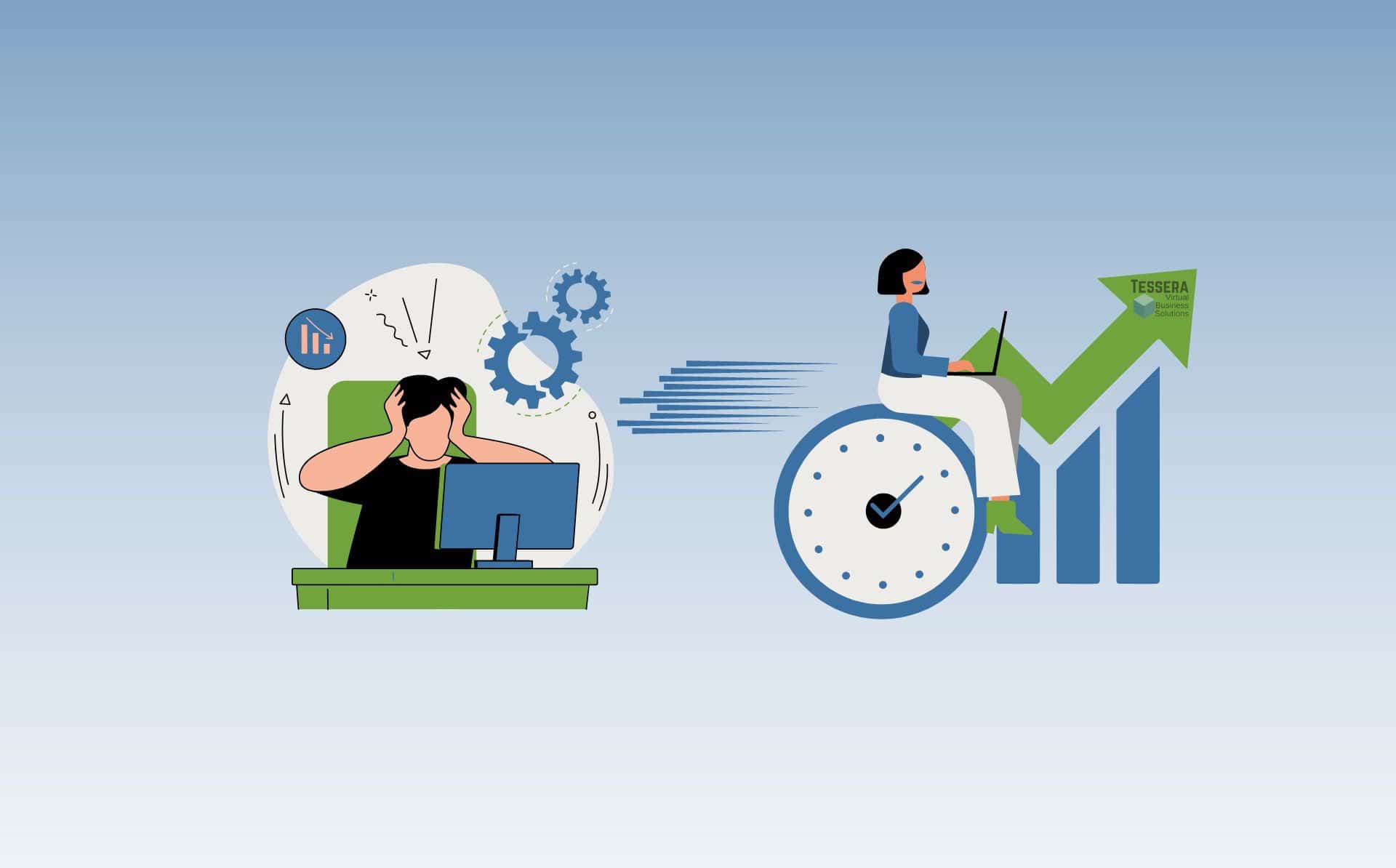Running a small business often involves wearing many hats and juggling multiple tasks at once. Things are disorganized and chaotic, leading to frustration and decreased productivity. However, with the right tools and mindset, it’s more than possible to create a system that streamlines work and increases focus. Here are three steps to help you set up a simple system and focus on your work.
Step 1: Capture
The first step of the Frustration to Focus framework is to capture all current commitments, tasks, and ideas in one central place. This includes unfinished or unresolved tasks, ideas, or thoughts that may be living in your head or in various other places like notebooks or documents.
To accomplish this, create an account in Asana, an easy-to-use work management tool. Use your work email account to set up an Asana Organization, or set up a Workspace if you need to use a personal email account. Asana has a robust basic version that will be more than adequate as you begin to set up your new framework.
Once you have your account set up, go to “My Tasks” in Asana and list all your open loops (current unfinished work) on individual tasks. Don’t worry about the details at this stage; the goal is to do a brain dump as quickly as possible. When new tasks or ideas come to mind, simply come back to your “My Tasks” list and add them.
Step 2: Group
After capturing all your commitments as Asana tasks, the next step is to group them into clusters of tasks that naturally go together. For example, a group of tasks may all involve finances, while another group may be related to a specific project you are working on.
Once you have a few groups that stand out to you, create a project in Asana for each group.
Next, add your tasks to the project where it belongs. This step helps you keep your tasks organized and creates a clear picture of what you need to do to achieve your goals.
Step 3: Prioritize
With all your tasks grouped and organized, it’s time to prioritize them. Go into each project you created and add a due date for each task. If you’re not sure of the due date, add your best guess. You can easily change due dates in Asana, but leaving the due date blank may cause you to overlook tasks.
Adding a due date gives tasks some sense of prioritization. However, three is some work that is a high priority even if it is not due the soonest. So, once you have due dates assigned to each task, prioritize them by importance using a priority custom field in Asana. This step will help you focus on what needs to be done first, preventing tasks from falling through the cracks.
Conclusion
For more detailed, step-by-step instructions with screenshots and video lessons, enroll in the free Frustration to Focus mini-course at Tessera.
The Frustration to Focus framework is a simple yet powerful way to get organized and optimize your small business team. By capturing all your commitments and tasks, grouping them into clusters, and prioritizing them, you can create a clear picture of what needs to be done and prevent frustration and chaos from taking over. Remember, starting with yourself and your own system is key to creating a system that works for your team. With Asana as your work management tool, you can streamline your work, increase focus, and achieve your goals.