If you’re looking to get your team to keep track of all their work in one place, consider Asana. It is one of the best work management tools out there. In fact, the software is currently used by more than 60,000 businesses. Many of those businesses have teams of 100 people or more. Smaller teams can benefit from using Asana, too. It works for enterprise companies and small businesses alike. Here are four things that successful teams do with Asana.
Consistently keep My Tasks open as their daily To-Do List
My Tasks is the best place to find all tasks that are assigned to you across many projects. It can be customized to include priority level and can be filtered to the project level. I suggest making sure your morning routine includes a look at your My Tasks list for the day. You can then complete a triage of sorts, choosing which tasks should be done first and perhaps even time-blocking the tasks for your work day.
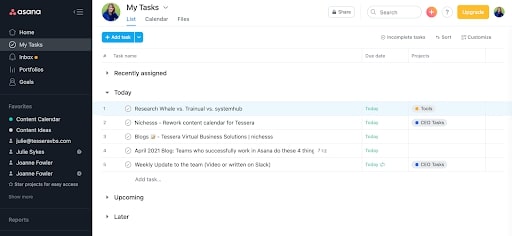
Once you have committed to checking your My Tasks each morning, it will be important to check that task list a few times each day to see what your team may have assigned to you during the workday. This will allow you to adjust your day accordingly.
Communicate about tasks and projects directly in Asana rather than through email or Slack
One of the key benefits of using Asana with your team is the ability to communicate directly within the Asana platform on your work. Using email, Slack or other messaging platforms will slow down or even confuse the process of completing the work you are asked to do.
When a project is created in Asana, there is a great place to house all the specifics about that project — the Overview tab. You can easily create a project brief, add stakeholders and their roles to the project and even add key resource files that are easily accessible for every team member.
At the task level within the overall project, you can add task collaborators and even communicate in the comments section for all things specific to that task. Creating references is easy by using the @mention feature. This allows you to @mention people, other tasks, and even projects that make communicating in context super easy and fast.
Once you have mastered the art of communicating within Asana, you can skip the time consuming back-and-forth required when using email and Slack or the endless searching in Google Drive for a specific file needed to complete the project.
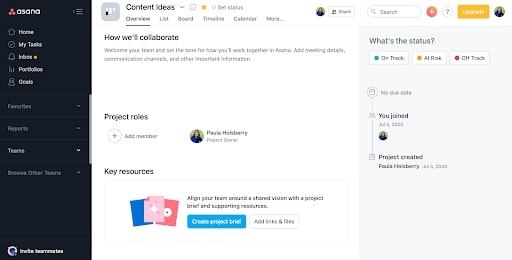
Check their Asana Inbox 2-3 times daily to keep up with changes to tasks and projects on which they are a collaborator
The Inbox feature is a key element in the communication tools in Asana. Each project and/or task should include all stakeholders and collaborators so that they will be informed when there is progress made on the task or project. When you commit to check your Asana Inbox 2-3 times daily, you can turn off your email notifications for Asana, which eliminates the extra noise there.
In the Asana Inbox, you will be able to see when changes have been made to a task or project that you are collaborating on. While in the inbox, you can take several actions. You can add a follow-up task or comment on the task. After you have read or taken action on the task, I suggest you archive that task. This will keep your Asana Inbox clean and at inbox zero throughout the work day.
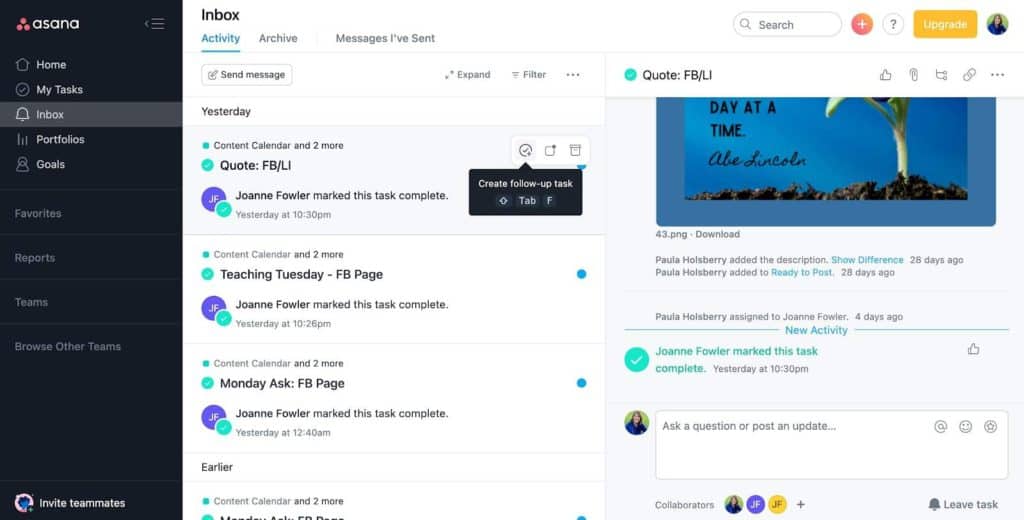
Attach all pertinent files and other assets to the task or project in Asana
Working remotely has solidified the fact that many of the things we need to complete a work project or task are in a digital file. So it makes perfect sense to have all the files you need for a project in one easy-to-locate place.
That place is within your project or task in Asana. As stated earlier, the Overview section is the place to store all relevant documents for a project. It takes just a few clicks to add all the files and links you need to reference to this easy to find spot.
For tasks that have specific assets, you can do the same for them. Simply add a file to the task or link to a Google Drive file within the task itself. No more searching your outside communications or Google Drive for the right information.
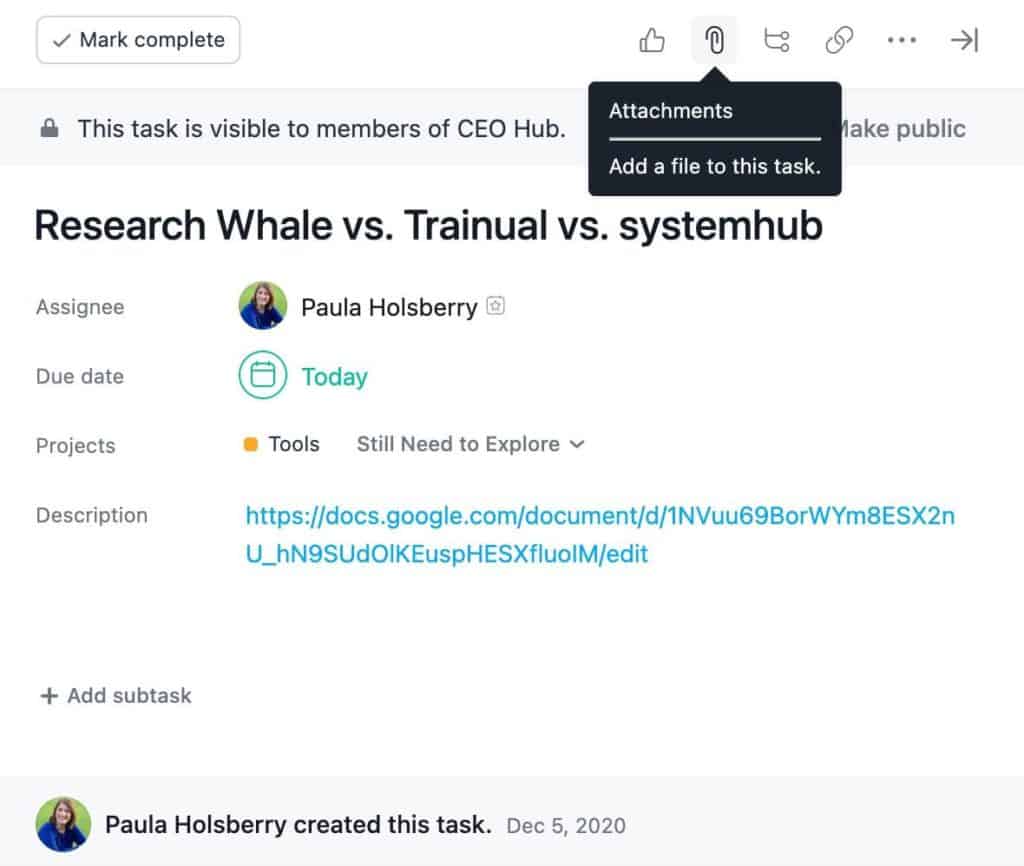
Asana is an easy-to-use tool, but that doesn’t mean it is a lightweight player in the work management space. It is a robust game-changer that can be even more powerful by following these 4 simple rules.
If you are currently using Asana, but your Asana use case needs an overhaul or some simple tweaks, get in touch soon. At Tessera, we can help you revisit your Asana plan and help you build out an even bigger and better solution for your team.
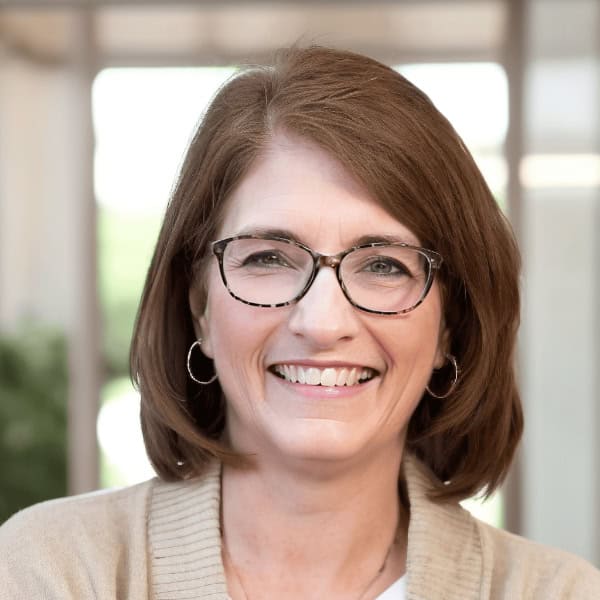
About the Author
Paula Holsberry is the founder of Tessera Virtual Business Solutions, specializing in optimizing work processes for remote teams. With experience in both start-ups and larger companies, she helps teams maximize productivity through efficient Asana training and consulting.


