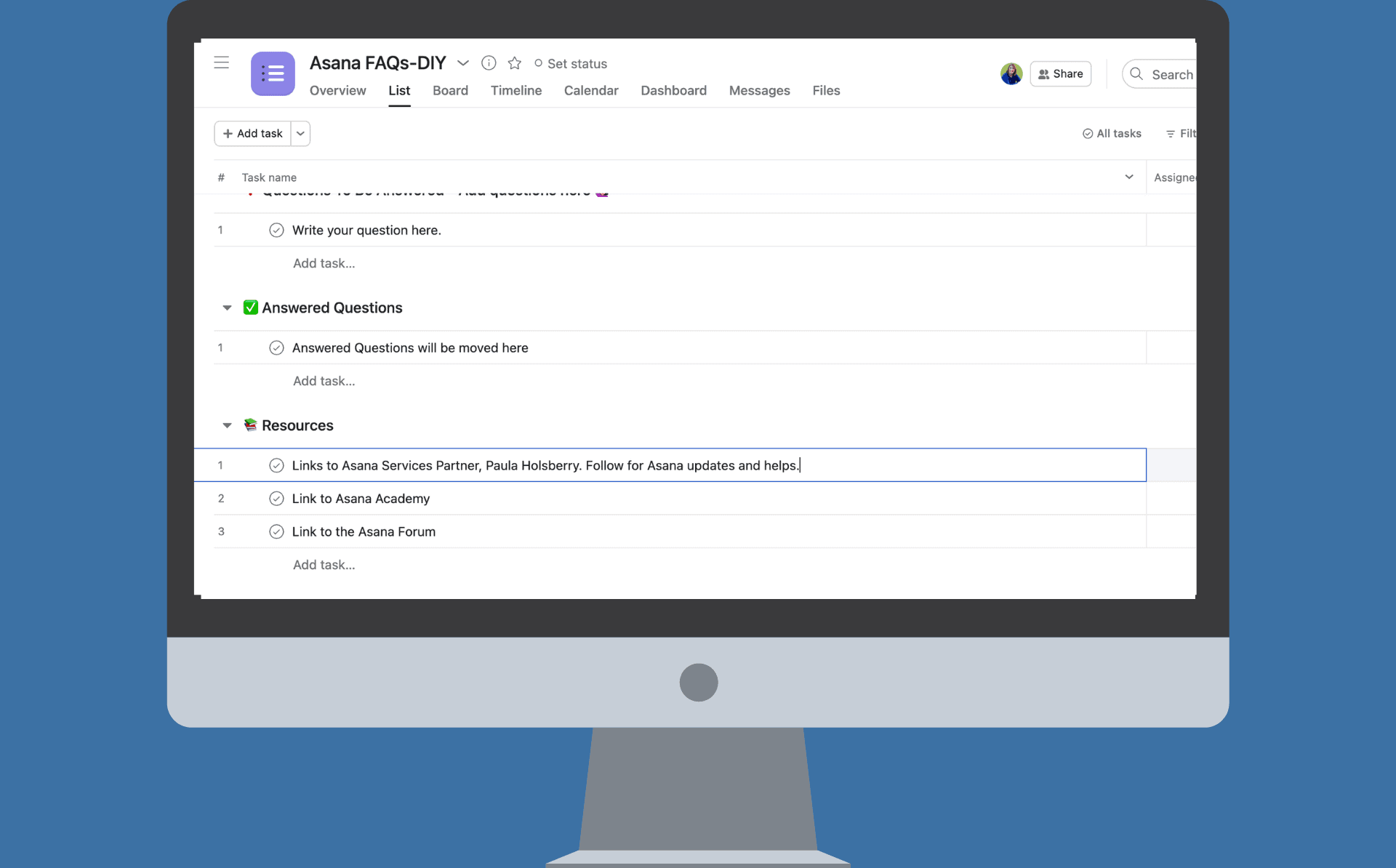You made a great decision in choosing Asana for your work management tool. You are using it well on your own, but you need a way to introduce Asana to your team so that you can collaborate effectively and increase productivity overall. But how do you make that happen?
As a leader, you have 3 choices. You can:
- Invite everyone to Asana, send them some links to watch some training videos, and hope they all begin using it as you do. (Too risky)
- Invite the team to Asana, let them know that they should start using it right away, and learn as they go with you leading the way. Oh, and that they will need to be fully implementing Asana for all collaborative projects by X date. (Too heavy-handed)
- Follow a well-researched, documented plan to introduce Asana to your team. (Just right)
Effective Change Management is Key
As we all know, change is hard and it lands so much better when those who are asked to make the change have some say in the process. Frederic Laloux in his book Reinventing Organizations states,
“When trust is extended, it breeds responsibility in return.”
When you introduce Asana to your team, hand over the reins as much as possible and as quickly as possible. You may be surprised at the rate at which your team jumps on board.
As you will read in the steps below, sharing the WHY of introducing a new tool and asking for the help of your team in making decisions about HOW the team will implement Asana will be key.
Asana makes it easy to help you with the process. The Asana Way of Change is a proven framework that will help you roll out Asana fully with great success. I’m going to break down this framework here and share some of my best tips and successes after working one-on-one with teams who are using Asana.
Determine why you need Asana.
Before you can persuade someone to adopt a new tool, you have to know why you believe it is the best solution for the problems your team is facing. Before you introduce Asana to your team, take some time to write down the top five things that are frustrating them when organizing their work.
Here are a few common pain points to get you started. Do any of these resonate with you?
| Common Frustration | Asana Solution |
| “When I begin to work on my part of a project, I do not have all the files and links I need to get started quickly.” | Linked or attached files on projects and tasks |
| “I’m not clear on instructions and specifics for my responsibilities.” | Descriptions and comments on tasks and messages in projects |
| “I don’t understand how my part fits into the scope of the whole project.” | Project Overview and project briefs |
| “I’m waiting on someone else to finish their part before I can start mine.” | Task Dependencies |
| “I have questions and no one is responding to them.” | @mentions and direct messages in specific projects and tasks in Asana |
| “I feel like we are duplicating work and wasting time.” | Assigned tasks + Collaborators for full transparency |
Once you list some of the frustrations your team is facing, you can begin to show how Asana can help solve those issues. If you are clear on your Asana “why”, communicating it to your team will be easy. You may even end up with a “why statement” such as:
“At Tessera, we are using Asana to manage our customer onboarding process to alleviate confusion on who is doing each piece of the onboarding process. This will give our customers a flawless experience and save time and resources for our team.”
Choose a simple workflow.
Now that you have your “why” in place, you will need to decide which workflow would be best to implement now. There are a couple of key things to think about when choosing this first project.
- First, make sure the project is one that everyone on the team has a part in. Your team will have a harder time implementing it if they don’t have some part to play.
- Second, make sure it is a legitimate project but not necessarily client-facing. If there are mistakes or misunderstandings (and there will be), you want to be able to find them, learn from them, and move forward without disruption to your customers.
- Finally, you want the first workflow to have a quick final due date (within a week) so you see the full project to completion in Asana.
Create your first collaborative project.
Once you have decided on a first workflow you will need to add the steps in that workflow to a project in Asana. One suggested first project to create is a meeting agenda project. The beauty of an agenda project when you introduce Asana to your team is that the full team is involved.
The tasks on the project are the agenda items and during the meeting, the agenda items can easily be made actionable and assigned with a due date. Or if the item is actionable for more than one person, the agenda item can be broken down into subtasks on that parent task and assigned out in the meeting.
At the end of the meeting, there is an open record of what was discussed. Notes for each item can be added by anyone in the meeting project and next steps are already in the My Tasks lists of those who need to complete them. Bonus tip: Don’t forget that the items that are actionable can be multi-homed to other projects in which they should live. No duplication needed.
If a meeting agenda will not work as a first project, perhaps your team can plan an “event” that could be “due” in one week. This could be an internal celebration for completing your first project in Asana. Everyone on the team is invited to the project. Each person has tasks to do. Everyone communicates right in the project. And you get to have a celebration at the end. It’s a win-win!
Hold a 30-minute meet-up.
Now it’s time to make the introduction to Asana. You can find a simple email template that will make this easier here. Inviting your team to the Asana platform and chosen project is next. Once this has happened, you should schedule a 30-minute meeting to show your favorite features in Asana and explain your timeline. Keep it simple. Asana is versatile and intuitive, so most of the features your team will use right away will become obvious.
Share with the team the basic structure of Asana (Teams, Projects, Tasks, Subtasks) as well as the importance of checking their “My Tasks” and notifications (Asana Inbox) 2-3 times daily. This will ensure that communication is received and no one misses any important information.
As you introduce Asana to your team at this meeting, remind them that if they create a task or subtask, they should always assign it to someone (even if it is to themselves) and give it a due date. If they are using the comments in the task and they want to make sure a specific person sees that comment, they should use the @mention feature.
As the team gets more comfortable in Asana, you can add in other important conventions that you want to follow as a team, such as naming conventions for projects or starting each actionable task with a verb for clarity. But remember to let the team come up with what works best for them as well. When they see what works and what doesn’t during your pilot project, they can bring suggestions to the team, and the agreed-upon conventions will stick much better.
Bonus tip:
Take note of your eager beavers who want to know more than you are sharing at the initial meeting. Resist the temptation to answer every question as this will overwhelm some people. Those who want more information from the outset can watch some starter videos from Asana. Or they can jump on a free live training at their leisure. These team members will end up being your Asana advocates at your company and will help you continue to lead out when you are ready to add more projects. They are invaluable. You might even want to order them some Asana swag!
Keep the conversation open.
Moving forward will be a breeze when you have seen quick success in Asana. You and your newly found advocates will decide which projects should be created next. You will have to make the decision based on your team’s comfort level on how quickly you want to move existing projects into Asana.
Consider sending helpful content to your team in bite-size pieces to keep everyone on the same page. To keep the conversation open about how the rollout is going, one of my favorite tips is to create a project for your team to ask questions within your Asana space about using the platform well. Over time this simple project becomes a knowledge base for your team all while learning and using the platform.
Evaluate and adjust your efforts.
After you introduce your team to Asana initially, set up a time to come together as a team after about a month. At this point, you will have already formed some great conventions and reworked some that needed to be changed. This is a great time to go back to your original top 5 frustrations list made in the very beginning.
Determine together if those pain points have been alleviated or if more tweaking to your Asana use should be made. The beauty of Asana as a work management tool is that its versatility allows for easy adjustments for its users.
When you introduce Asana to your team successfully, you are sharing a tool to help them effectively organize projects and tasks as well as collaborate well. The end result leads to lower frustration levels, higher productivity, and a sense of camaraderie that leaders everywhere dream of cultivating.
For some leaders, finding time to roll out a new tool, no matter how important, is challenging at best. At Tessera, we specialize in Asana consulting and training for teams. Contact us to discuss the best options for you.
Other Helpful Resources
Asana Academy Course: Roll Out Asana to Your Team