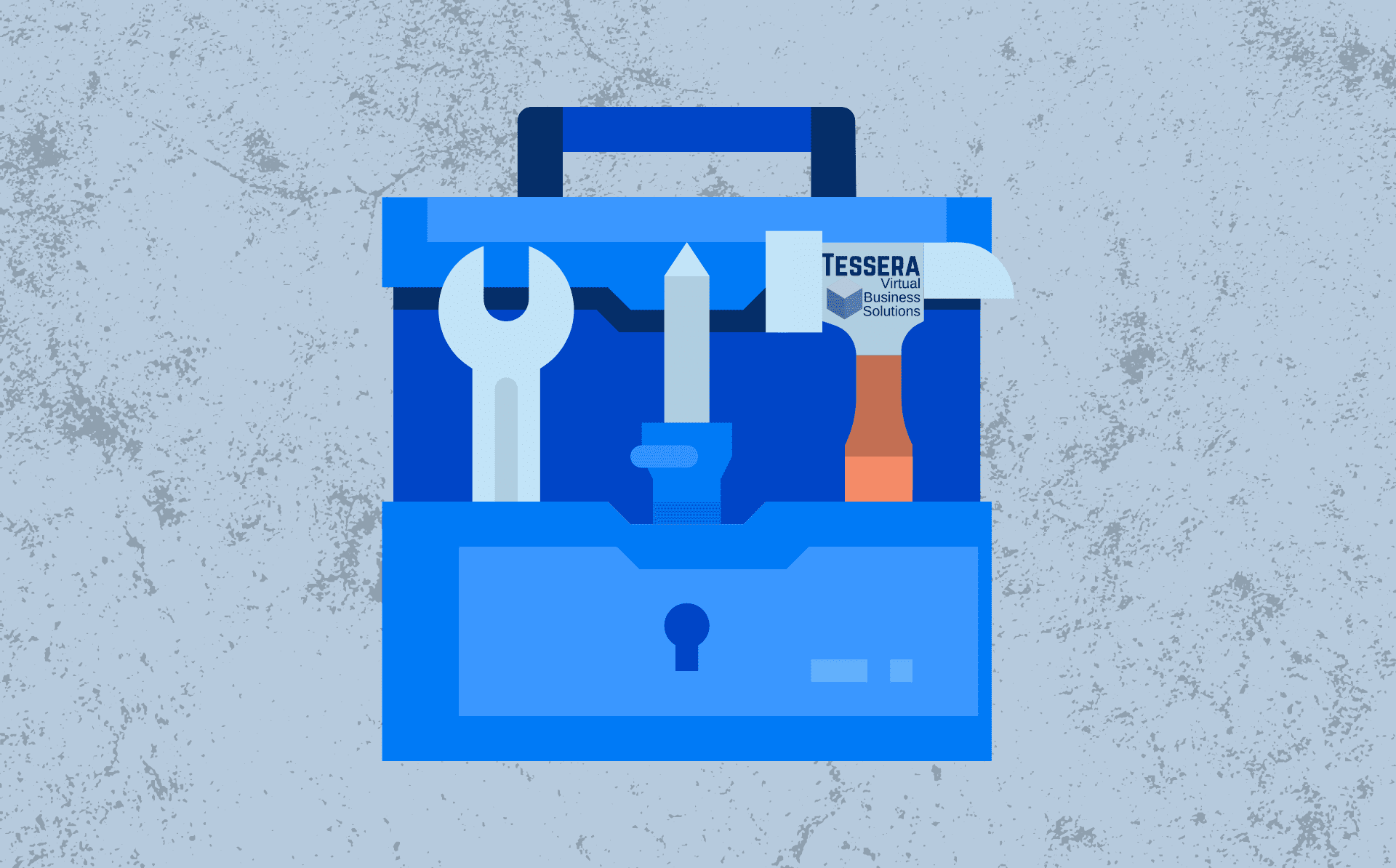Many online business owners ask a very specific question. “What tools do I need to organize my online business?”
It’s a legitimate question that has a simple answer. Use the fewest number of tools possible, but learn how to use them well.
The Problem
There’s a very real problem that every online business owner faces. It is called Shiny Object Syndrome.
Take yourself back to when you were 10 years old and you walk into a super-colorful, overly stimulating candy store. It’s your dream come true. You immediately begin scanning the bins for the perfect way to spend your $5 bill. But it is SO HARD to make a decision! Why? Because there are way too many good choices!
It’s the same scenario for us as business owners. We are offered plenty of really good options to organize our online business. But there is such a thing as too much of a good thing. Why? Because too many options slow us down and cause paralysis by analysis.
As I work with business owners to streamline their processes and manage their work, I see what tools are needed and what tools just slow us down.
These 4 kinds of tools are must-haves to organize your online business. I’ll share my favorites in each category.
Organize your business with cloud-based storage
Since we are well into the 21st century, it’s a no-brainer that every online business needs a way to store and access files in a secure cloud-based format. The first step to getting organized is having this online space for all your files and documents.
You may still have hard copies of some files depending on your type of business, but many companies simply do not need printed documents. Companies I consult with are spread across time zones, so there is no reason to have anything but digital files that are accessible to the team.
My top pick for a cloud-based storage solution is Google Drive. It is an inexpensive way to house many different kinds of files and give access permission to the people on your team easily. The Google plans begin at $6 per user per month but include all Google Workspace products (including a domain-specific email address) at that single price. Of course, you have other storage options such as One Drive, Dropbox, and Box as well.
Organize your business with a business email account
It is a given that every business must be reachable in the online world. Some small businesses that are just starting out choose to use a free email account such as mybusiness@gmail.com. And I completely understand why. It’s free and starting a business can be an expensive endeavor.
However, if you want to show your future clients that you are serious about staying in business for the long haul, a domain-specific email will communicate that clearly. Choosing the provider for this is as simple as creating a Google Workspace account. If you choose to use Google, you can have your email and cloud storage for one low price, as stated above. Not to mention you will receive many other connected services in the Workspace.
If you prefer to create a business email from a different email hosting service, you can reference this article to find out more.
Organize your business with a booking app
Some small business owners would argue that they do not need a service to schedule appointments with their clients. I used to think the same thing. However, when you are communicating with your clients and scheduling meetings and calls yourself, it becomes evident quickly that this kind of tool can save you time and plenty of back-and-forth communication.
There is a long list of helpful apps to schedule time on your calendar. Calendly, Acuity, Doodle, and even Google Calendar if you are only scheduling internally. However, I have been using a lesser-known, but quickly climbing-the-ranks contender for a while. I highly recommend TidyCal from AppSumo.
It does everything I need it to do when I am scheduling with my clients for a one-time cost instead of a monthly fee. It’s important to note that some of the previously mentioned tools have a free version with a limited number of booking types available, so be sure to check to see if those could work for you at least for a while.
Organize your business with a dedicated work management tool
If you have a way to communicate, book with clients, and keep all your documents together in one online system, you are almost there. Now you just need a place to manage all the work you will be doing to successfully grow your business.
Many business owners overlook this very important piece to organize their business. If I were to ask you how you know what you need to work on each day in your business, how would you answer? Perhaps you have a spreadsheet with a list of tasks. Or maybe you have a note-taking app that you add tasks to as they come to your mind.
Imagine if you had a single place to go to see all your work across your entire business. It would include tasks related to a specific client or project, work you have delegated to a team member, and even recurring tasks that cannot be forgotten each month.
This online space would include files and links to the work you are doing in your cloud storage. It would include notes you have written to yourself or to your team related to the work. These notes would sit right on the projects themselves. It would include a quick place to look to see which of your tasks are the highest priority and which can be done next week, even easily seen on your mobile device.
This is exactly what a good work management tool can do for you. There are so many tools to choose from, but my top pick by far is Asana. When you keep all work in one place with the steps needed to complete that work, it becomes an invaluable tool for every business owner and their assistant.
A work management tool like Asana will answer these questions:
- Who is doing what by when?
- How does the task I am doing today relate to the full project it is a part of?
- How big is my workload and where can I delegate?
- How does the work I am doing roll up into my vision and goals for my business?
4 Types of Tools: Now What?
Now that you have chosen your cloud-based storage, an email provider, your booking tool, and a work management tool, what’s next?
Before we move forward, it’s important to remind you of a very important fact. A new tool is not the final answer to your organizational needs. However, learning how to use the tools well will push you far above other online business owners.
If you need a boost on using the tools well, send me a message on LinkedIn or connect with me here. I’d be happy to share my experience with these tools.
I’m a firm believer in keeping things simple and taking quick action rather than grabbing all the shiny objects and standing still. Let’s stick to the tried and true basics and get moving on what’s important.
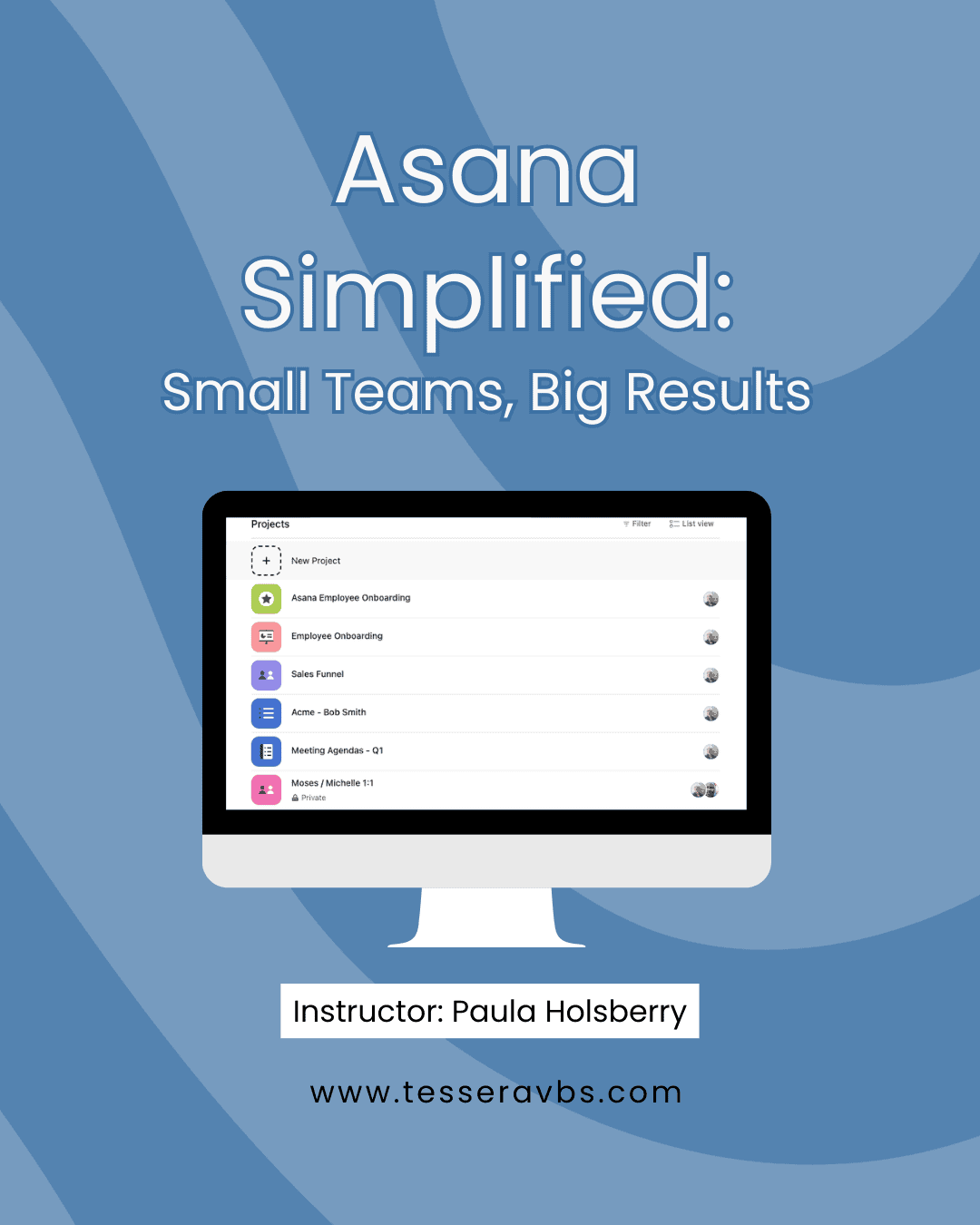
The Asana Simplified course is now available for purchase!
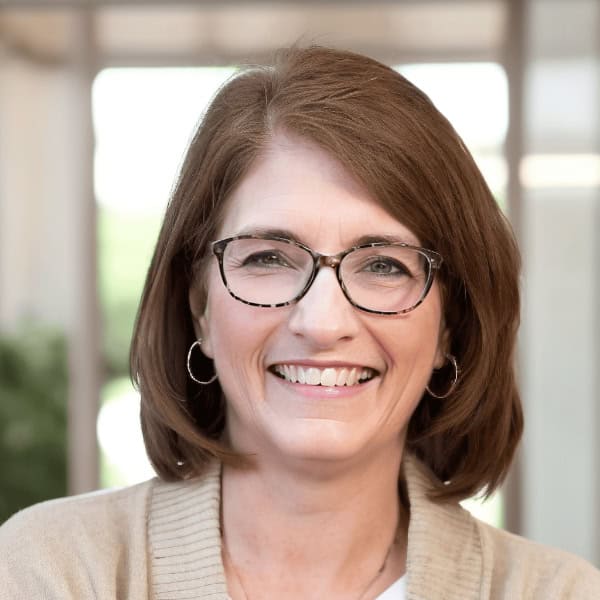
About the Author
Paula Holsberry is the founder of Tessera Virtual Business Solutions, specializing in optimizing work processes for remote teams. With experience in both start-ups and larger companies, she helps teams maximize productivity through efficient Asana training and consulting.