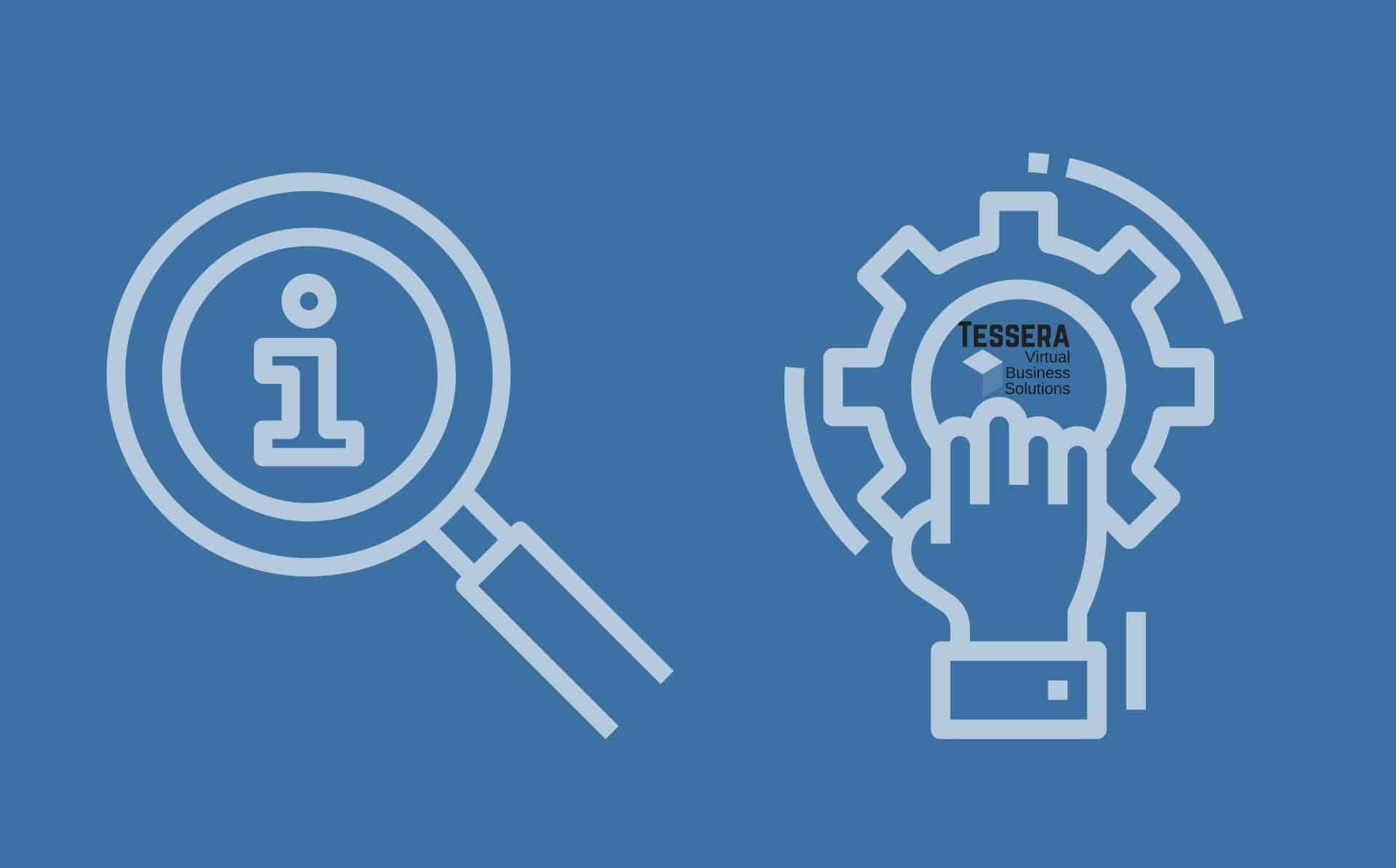Tasks are one of the major building blocks of the Asana platform. Tasks are where work is completed, information is communicated, and where overall projects are ultimately successful.
So it’s important to know how to best set up your tasks in an Asana project to meet the needs of you and your team. One of the ways to do that is to understand that there are two basic types of tasks that you may use – informational tasks and actionable tasks in Asana.
Informational Tasks
While the Overview tab of an Asana project can house important information like project roles and key resources, as well as other information related to the full project, some teams prefer to use a “Resources” section that sits in the project. This section will hold information that is easily visible to all project members.
Informational or resource tasks do not need an assignee or a due date, as no action is taken for that specific task. The following screenshot illustrates this perfectly.
This section of a client onboarding project is simply the place to go to find important information about the upcoming client engagement. Notice that there is not an assignee nor a due date for these three “tasks.”
When informational tasks are used, clearly state the title of the task. Make sure the project member knows exactly what information the task holds. You don’t want your team to have to open tasks just to be clear on the information that is housed inside.
Actionable Tasks
The majority of tasks in an Asana project should be actionable tasks. Meaning they are actually something that can be completed and “checked off” as such.
All actionable tasks start with a verb and are clear on what work is needed to complete them. The title of the task should be succinct, while the description of the task should house all other pertinent information that will help the assignee know how to complete the task. Include links and files on the task itself to add clarity for the assignee.
Speaking of an assignee, all actionable tasks must have an assignee. Why? So that the task will actually get done by an individual. When you add an assignee to a task, that task will automatically show up in the assignee’s My Tasks list, making it clear that they are responsible for completing the task.
The actionable task must also have a due date or date range. Some people balk at adding a due date to a task if they do not have an exact deadline. It’s ok if you don’t have an exact due date. Simply add a due date that is your best guess or even a date that would be a good time to check back in on the task. It is always possible to change a due date down the road if you need to.
To understand the importance of adding due dates to tasks, let’s consider the alternative. When you assign a task without a due date, the assignee receives the task but has no idea when it should be completed. This prohibits them from prioritizing their work effectively. It also makes it harder to use My Tasks effectively when sorting by the due date. If a due date is not added, the task will fall to the bottom of the list and get lost among the rest of the dated tasks.
Keys to Communication on Asana Tasks
One of the biggest wins for using the Asana tool is the clarity that can be gained.
Knowing who is doing what by when, as well as the where and the how of a piece of work, will go a long way in communicating well on your collaborative work.
So how does Asana help you understand your work completely? The following chart will break it down for you.
| Who | Assignee on the task |
| What | Title of the task |
| When | Due date for the task |
| Where | The project where the task lives |
| How | The description and files added to the task |
Once the task is created and is clear, you still have one more key part of every task that you can use if you need to. That part is the comments on the task. This is the place where you will @mention a teammate to ask further clarifying questions. This allows for a history of what questions were asked right on the task it was given. No more going back to an email or a Slack message to find clarification.
While it is true that there are both informational and actionable tasks in Asana, it’s important to realize the majority of tasks in this amazing work management tool will be actionable.
Encourage your team to adopt these best practices for actionable tasks in Asana. This will ensure that there is clarity for all.
For more information on creating and using tasks in Asana, head to the Asana Guide. Or check out this post for some questions from everyday Asana users. You can also send me a specific question on the LinkedIn Page for Tessera Virtual Business Solutions.