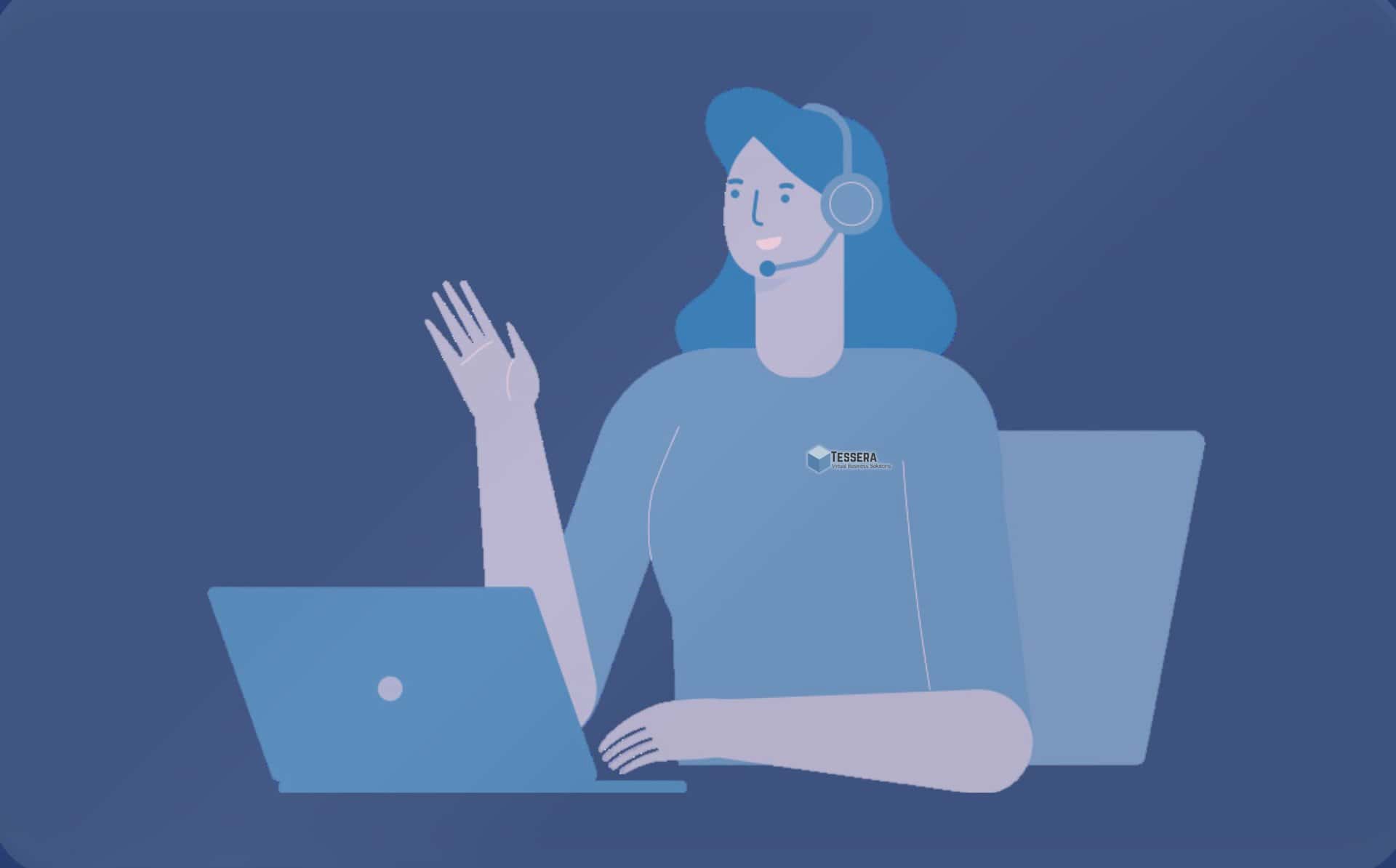You have led your new client through a smooth onboarding process and you are serving them well. But inevitably, you or your team will have to address various issues that come up during the engagement.
Something will not go as planned, a change will need to be implemented, or the tech will glitch and your client will need you to fix it ASAP.
It’s best to have a process for providing customer support from day one. Even if you are a small team, your clients will have more confidence in you when you demonstrate a clean and clear process of solving their problems.
We will outline some good best practices for creating this process inside your business and will show you how you can complete and track it in our favorite management tool, Asana.
Make key decisions about your support process
Before you can implement a process, you need to decide on a few important details.
How will you receive customer requests?
In a smaller business, it is typical for a client to simply email your team to ask questions, request changes, or report a problem. This is a perfectly acceptable means of communication. If, however, your small team begins to grow and each team member is supporting multiple clients, this simple system may become a bit cumbersome.
Using an email thread to communicate has other downsides, as these emails can easily get lost and are more challenging to track for future quality assurance of your process.
There are software options to use to track support tickets, such as Zendesk, Zoho Desk, or Help Scout, but these are typically overkill for a smaller team.
Another solution is to use your current work management software to create a ticketing project to track all support requests. Tracking enables you to provide excellent service, identify areas for improvement in your internal processes, and helps your team learn how to best handle each type of customer support situation.
What do you want to track in your customer support system?
We know that tracking is important for improved support, but what exactly should you be tracking? At a minimum, you should be tracking WHO is requesting support and the general TYPE of requests you receive.
You may also want to track who the internal contact person is for each client request, the topic of the request, client segments, or the particular service the client is requesting help with. Each of these tags will help you in different ways but all will provide a wealth of information that will help you improve your overall client experience.
What is the expected turnaround time for customer support requests?
When asked this question, of course, most business teams will answer “as soon as possible.” But a more specific answer is essential when detailing your process.
First, determine how quickly the client should receive an initial response. Many teams automate this process by sending an email when they receive a support request. The email simply confirms the receipt of your request and provides the expected response time.
Beyond that first response, many factors will change the response time. However, even if the request takes longer than expected, there should be some parameters in place for how often the team should report back to the client on the progress of the request. The key to exceptional customer support is frequent communication. If the client has to wonder what is going on with the request, the time between communication is too long.
Once you’ve made these three key decisions, you can start mapping the process for each incoming request. To simplify the explanation of steps in this process, we will use the following key decisions.
- We will receive support requests via an Asana form. We will give the form link to the client during the onboarding process.
- We will track who is requesting support and the type of support that is requested. Clients will choose the type from a drop-down menu on the form.
- We will respond to the client within 24 hours with either an answer to their question, a fix for their problem, or an acknowledgment of their request and the progress on it to that point. We will also make a commitment to communicate with the client every 48 hours until we resolve the issue.
Triage incoming customer support requests
Now that we’ve determined how to structure our process, we can move on to define the actual steps that occur when a client seeks support. Since we have chosen to use a form in Asana for our intake of any support requests, we need to create a form with inputs that will track our chosen data.
Obviously, the form must have the name and email of the client. In a B2B transaction, the requestor will need to provide the company name as well.
We will also create a single select drop-down item giving the requestor choices of the type of request they are making. Some examples of choices that could be included are Tech issue, Sales and billing question, and Simple question or request. The full list to be included will depend on your product or service. One easy way to get an accurate list is to look at support requests that you have received over the last month and choose categories based on those communications from clients.
This form submission will be directed to an Asana support project and will automatically assign all incoming requests to a team member. Once received, that person will evaluate the request, and assign a team member who can best support the request. Ideally, you will set up automation to create follow-up subtasks at the designated response times, which in this case is 24 and 48 hours.
Research, replicate, resolve
Once a support request is assigned to the right team member, she will begin to take action. In any support situation, the goal is to resolve the issue as quickly as possible.
For basic questions, simply respond directly to the client. After answering the question, you can mark the task created from the Asana form as complete. Automation then moves that task to a “Resolved” section of the support project.
If the support request is truly a request to take a specific action, in Asana, you would simply create a follow-up task with the desired action. You can link the follow-up task to the request task and easily add it to a separate client project in Asana with a single click. After you take the next action, just click back to the support task, jot down the resolution, and communicate it back to the client.
If the issue is related to a tech problem, create a follow-up task and add it to an Asana tech project. From there, try to replicate the issue, test solutions, and create a fix. Once fixed, it’s time to get back to the client with the results and suggested actions on their part. Again, each of these follow-up action tasks will link to the original request task created by the form for easy tracking.
Respond to the client
When you have resolved the issue, make sure that the communication back to the client is timely and complete. We determined in our first decisions about this process that we would respond within 24 hours of receiving the request. Many support requests can actually be resolved in that time frame.
However, some will take longer to fully resolve. Even if the request is “in process,” your client should receive some kind of communication from you on the status of the request. The rule of thumb here is that if the client is wondering If you are working on the problem, you’ve waited too long. Frequently touching base with your client with status updates goes a long way toward satisfaction with your work and future referrals.
Once fully resolved, you should send a final communication that explains how the problem was resolved. It’s important to request feedback at that time, asking how well your team handled the issue.
Learn from every support request
Bill Gates once said, “Your most unhappy customers are your greatest source of learning.” So it would be a shame if the support requests you receive, even if they are not pleasant interactions, were resolved and forgotten.
When you create a process for supporting your clients, you need a way to learn from each one. One straightforward approach is to tag them with keywords that you can easily group based on commonalities. Since we chose to use Asana, the tagging system there would work well for this step. Larger customer support software has this feature built in so that you can begin to create a knowledge base easily.
When you get a good bit of tagged data, you can begin to formulate a learning space for not just your internal team to resolve problems and answer questions quickly, but you can then create an FAQ space for your clients to access easily. This is just one more form of great customer service that frees them from spending time asking for customer support.
This is blog #3 in a series called Top Business Processes Defined. Be sure to check out
Turning Ideas Into Offers: An SOP for Every Coach and Consultant
And
Streamline Your Client Onboarding Process
You might also learn from:
What’s It Worth? The Value of Documenting Business Processes
Why Every Company Needs Standard Operating Procedures
The Simple Process of Creating an SOP
Check out the “Learn” tab at TesseraVBS.com
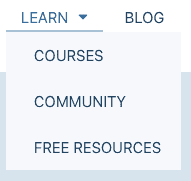
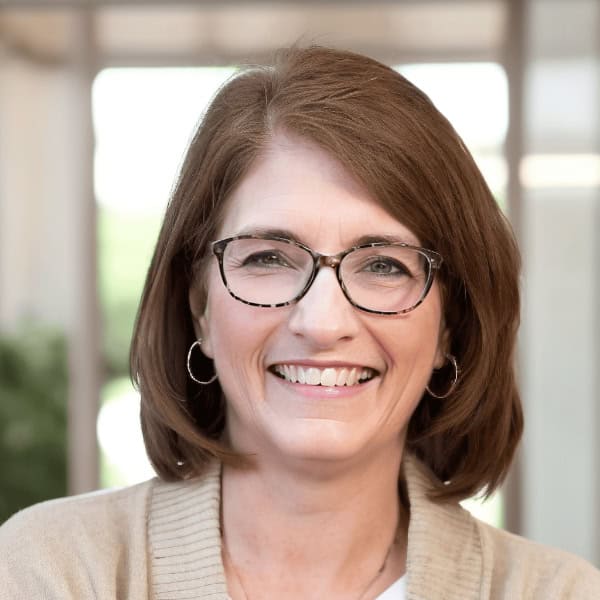
About the Author
Paula Holsberry is the founder of Tessera Virtual Business Solutions, specializing in optimizing work processes for remote teams. With experience in both start-ups and larger companies, she helps teams maximize productivity through efficient Asana training and consulting.