Marketing with content for your business is crucial in today’s world of abundant information. But you must manage content marketing well if you want to see a higher return on investment of your marketing dollars! Author and speaker, Marcus Sheridan claims that “Content—assuming it is honest and transparent—is the greatest sales tool in the world today.”
Why Market with Content
Creating excellent content builds your brand’s authority. It positions you as a pro in your industry. It establishes your expertise and builds trust with your audience.
Great content increases your visibility. Creating content around relevant keywords can enhance your search engine rankings and attract more organic traffic to your website.
Quality content engages your audience and keeps them interested in your brand. This engagement can lead to increased customer loyalty and a stronger connection with your target audience.
Content is a powerful tool for educating your audience about your products or services. It allows you to address common questions, showcase features, and demonstrate the value you provide.
The content also provides a knowledge base for your current and previous clients. When you keep them educated after working together, you open the door for future sales and referrals because you are top of mind when they think of your area of expertise.
Finally, compared to traditional advertising, content marketing can be more cost-effective. Creating valuable content doesn’t always require a substantial budget, making it accessible for businesses of all sizes.
This list could go on, but you get the point. Creating content is a relevant and simple way to share your products or services with the world.
Why Systemize Your Content Marketing
If you are spending time, energy, and money creating excellent content, it makes sense to maximize those resources to take your lead generation and sales to the next level.
To increase your return on investment in creating content, you must create a process to track and repurpose this content. When you do, you will see
- Your marketing efforts become simpler
- Your marketing dollars go further
- Your time is freed to pursue other revenue-producing actions
You will also find that you will begin to publish content more consistently, and your content will maintain a consistent focus, leaving no doubt in your audience’s mind about how you can serve them with excellence.
How to Manage Content Marketing
We’ve established the need for both a content marketing strategy and a system to make that strategy worth the time and money spent to create it. But what steps do you need to take to make it a reality?
Step 1: Choose Your Key Content Format and Delivery Channel
Many argue that everyone is an expert in something. Taking that a step further, experts typically can teach others their expertise, at least on some level. And there is usually a format in which that teaching is best accomplished.
In the online business world, you will begin creating either written, video, or audio content. And likely one of these areas will be your favorite way to communicate your expertise. This is what we call your key content format.
To determine yours, ask yourself a few questions.
- Do you prefer writing to your audience, speaking on camera, or speaking into a microphone?
- In which area do you feel most confident communicating?
- Which is most fun for you?
- Which will you be most likely to do if you have 30 minutes to work on content?
Once you have determined your key format, decide which is your favorite delivery channel for your content. Because content repurposing is vital to making the most of your resources, I suggest choosing a longer form of content as your primary delivery channel, such as written blogs, long-form videos, or podcast episodes.
For example, you might choose writing long-form blog posts as your primary channel of written communication. This simply means that when you want to share your expertise, you will begin by creating a helpful and relevant blog post for your audience.
Of course, you will not stop at creating blog posts. Learn what comes next in step two of creating a process to manage content marketing.
Step 2: Choose Secondary Content Delivery Channels
In our example we’ve determined our key format (written) for delivering our content and we’ve determined we will write blogs as our primary delivery method. Next, let’s decide what other channels we will use to share our expertise with the world.
These may include:
- Social media posts (written and video)
- YouTube shorts or full-length videos
- Email and SMS Campaigns
- Ebooks
- Podcasts
- Webinars
- Courses
- And plenty of other options!
If you are just starting with content creation, choose one primary delivery method and 2-3 secondary methods of delivery. When you have your system established, you can easily add other methods to the mix without much effort.
Once you have chosen these secondary channels, it’s time to move to the next important step.
Step 3: Gather All Current Content or Brainstorm New Content
The first two steps of choosing your primary and secondary delivery methods for content are important if you are just beginning to use content marketing. But what if you already have quite a bit of content and you just need a system to manage your content?
In that case, gather all the content that you currently have in one place. Take a look at the full list and begin to determine how each piece of content fits together. Can you begin to see logical groupings of content — perhaps around a specific topic, delivery method, or type of client?
If you are just beginning your content marketing strategy and do not have a list of current content, you will use this step to brainstorm topics that you could easily share.
Create this list, keeping like topics together. You may begin to see where these groupings will lead to a possible blog post series, a mini course, or a series of Facebook Lives. Once your list has a good number of possibilities, it’s time to begin creating your system.
Step 4: Add Content to Your Management System
Whether you are systemizing completed content or creating new content to put into your system, having a place for content to land and a way to move it through your system will make the most of your content marketing dollars.
There are plenty of content creators that use spreadsheets to track and manage their active content stream. But when I consult with people who need help managing their content creation and repurposing efforts, they have almost always tried to manage it all in a spreadsheet — unsuccessfully.
So I’m going to show you how to use a work management tool instead of a spreadsheet. I’ll be demonstrating this in my favorite tool, Asana, but you can use your chosen tool with just a few adjustments. Take what you see here and adapt it to what you are already using to track other work in your business.
To make this method even more accessible, I’ll show you how to use the free version of Asana. Know that you have more options for managing your content if you have a paid version! (We’re happy to show that to you if you want to get in touch.)
Follow these four steps to manage your content in Asana.
Create a Master Content Calendar Project
While there are content calendar templates in Asana, I prefer to create my own from a blank project. I choose to create this project in calendar view, but I will often use the list view as well, so either is fine to start with.
This very important project will hold every piece of content that you create, so you will want to “star” the project for easy access.
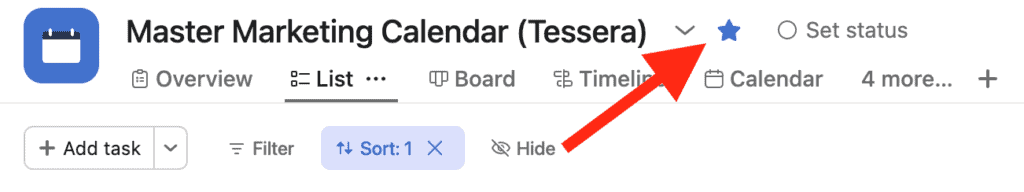
Next, you will create a section in your master project for each of your delivery channels. For instance, if you choose your blog as your key content delivery channel, make it your first section. Then create a new section for each of the other channels you use to put your content into the world. Email, YouTube, LinkedIn, Facebook, Google Business Profile, etc.
Bonus suggestion: I choose to put the words “Initial Use” in front of each of my channel headings because, even though the majority of my content starts on the primary content channel, there are times when this just doesn’t make sense. So I have a section in the master calendar project to show where the original content was first posted.
Finally, add a section in the master calendar called “Secondary Use” or “Repurposed.” I’ll explain more about the why behind this when we talk about repurposing every piece of content you create.
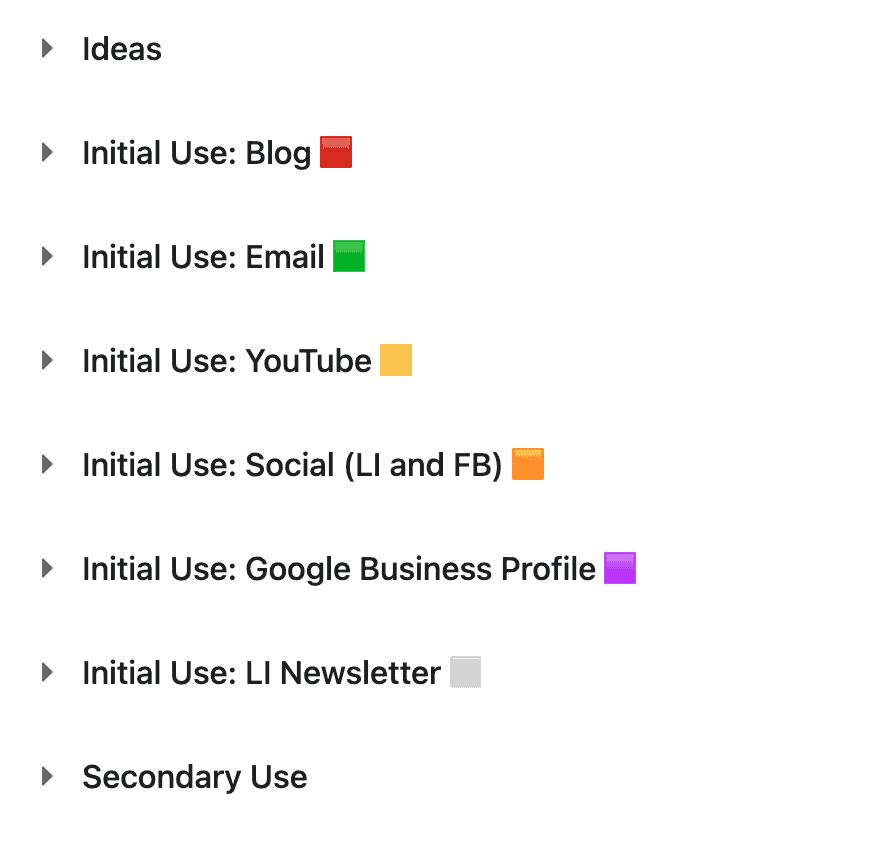
Add Current Content To Your Content Calendar Project
It’s time to add content to the project. If you already have content created, I suggest you choose to add only the latest content at this point. If you try to track all previous content at this point, you will just get overwhelmed. Start with the last five pieces of content you have created and add each as a “task” in Asana. Choose a naming convention that makes it easy to search for specific content, but that is general enough that you can use this task as a springboard for repurposing related content.
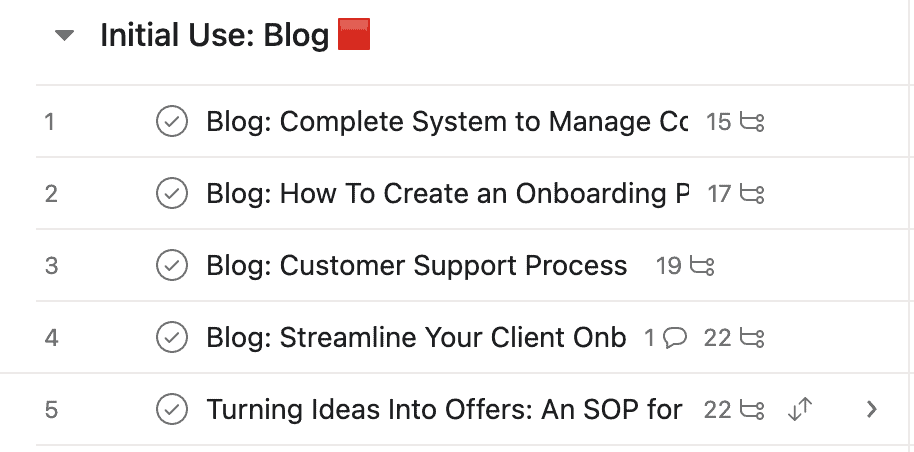
If you do not have previously created content at this point, create a section in your master calendar project called “Content Ideas” and begin adding each idea as a “task” in this section. When you create the content from each idea, you will then move it to the appropriate section of the project. For example, when you begin creating a blog post from your ideas section, move it to the “Initial Use: Blog” section.
Let’s Talk About Tracking Repurposed Content
Now that you have some content added to your system, keeping up with how it is repurposed is quite easy to do here in Asana. If your key delivery channel is a blog post, you can easily create social posts, a YouTube video, or an email campaign that uses the content from your blog. But how do you show that you have used that content in a different delivery channel?
Simply create a subtask heading by going to the subtasks area and clicking “Tab” + N. Type “Repurposed On” and hit return. From there, you will simply type the channel where you have repurposed the content. I like to add some extra information to the description of that subtask that describes how I repurposed the content. This leaves room to repurpose it differently at a later date without being repetitive.
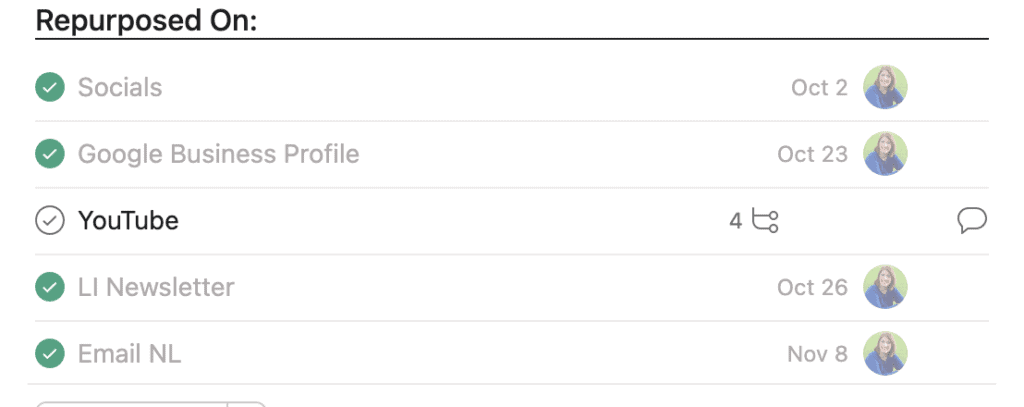
Finally, be sure to multi-home the repurposed subtask to the Master Content Calendar project in Asana so that it will show up on the Master Calendar for easy reference. Once it is in that project, make sure it is set to show up in the “Secondary Use” section.
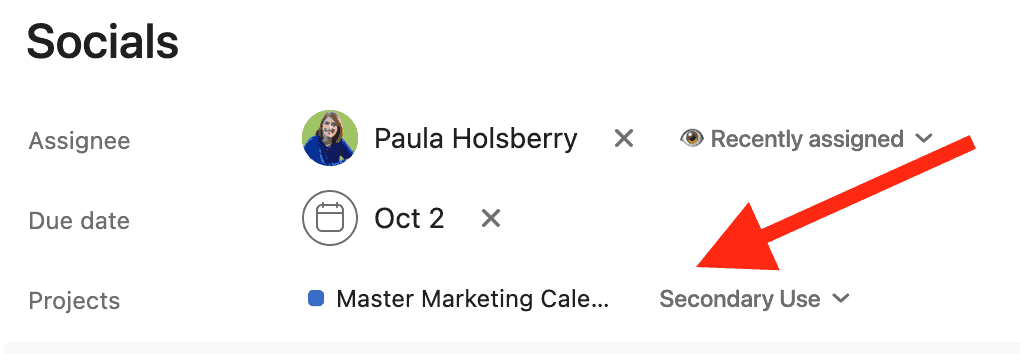
Time for Tags
The final step to manage your content marketing is to create tags naming each delivery channel that you use. On the main content “task,” each appropriate tag will be added when you create the original content and then again when you repurpose it.
For example, when I write a blog post, I will add the blog tag. Then when I post the blog to social media, I will add the socials tag.
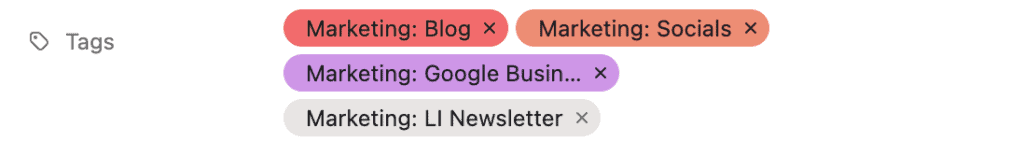
Why should you take the time to tag? It gives you a color-coded visual on each piece of content to quickly see where you have repurposed content. Let’s say you want to post to your LinkedIn account. You can easily check your system to see which content has yet to be posted there. This final step clears up the confusion and makes your repurposing efforts more efficient.
Bonus suggestion: When you create your section headings for each delivery channel, add a colored circle or square emoji to match the color of your tag for that channel. You will then begin to associate each color with a channel and it will visually streamline your system even more!
Content creators are swimming in a sea of opportunity by making their expertise available to their audience. But that content does little good if it is shared once then sits in a spreadsheet until you remember it at a later date. Having a clear system to manage content marketing efforts and repurpose that content will help you exponentially add value to your time and effort.
Don’t have the time to create this system in your Asana instance? Get in touch with us at Tessera and let us set it up for you!
This is blog #5 in a series called Top Business Processes Defined. Be sure to check out
Turning Ideas Into Offers: An SOP for Every Coach and Consultant
Streamline Your Client Onboarding Process
Defining Your Customer Support Process
How to Create an Onboarding Process for Your Growing Team
You might also learn from:
What’s It Worth? The Value of Documenting Business Processes
What Is Asana and Why Should I Use It?
The Asana Simplified Course for Small Teams
Also, check out the “Learn” tab at TesseraVBS.com
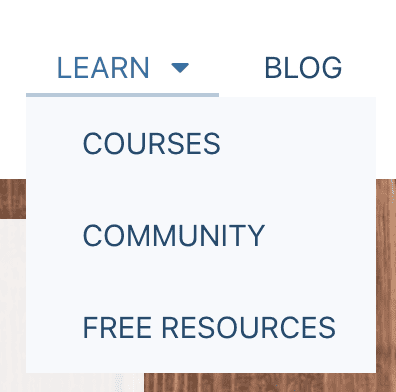
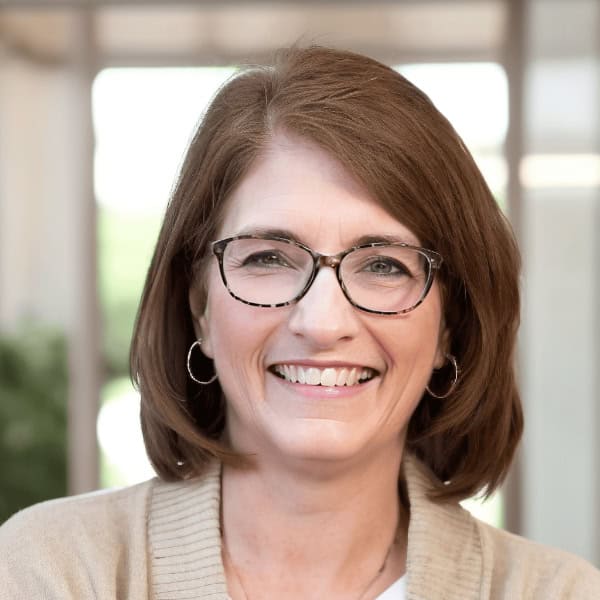
About the Author
Paula Holsberry is the founder of Tessera Virtual Business Solutions, specializing in optimizing work processes for remote teams. With experience in both start-ups and larger companies, she helps teams maximize productivity through efficient Asana training and consulting.


