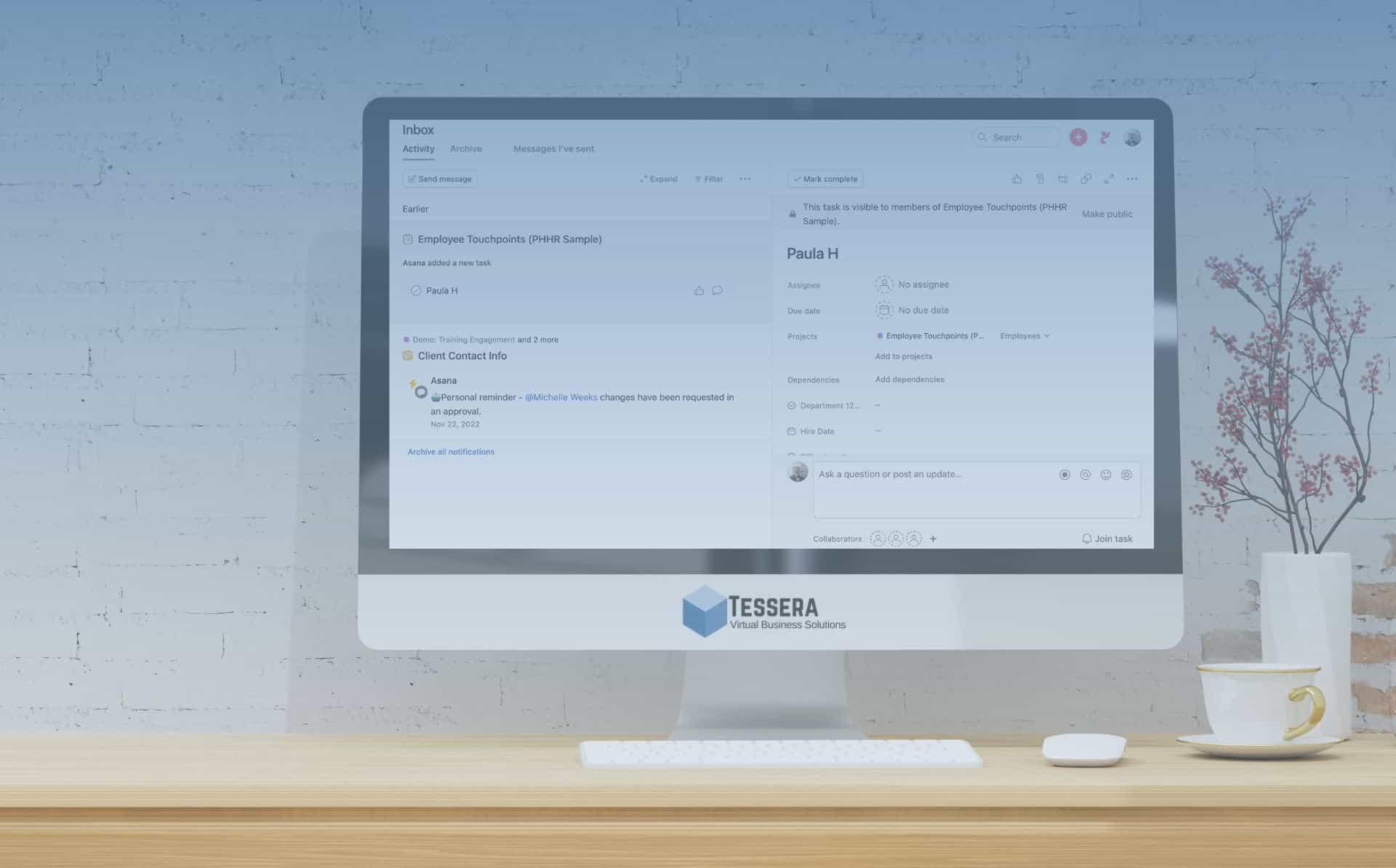Your Asana Inbox is your notification center in Asana. It is the place where you will be alerted when there are changes to the projects you are a member of and the tasks you are a collaborator on.
It’s imperative that you check your Asana Inbox 2-3 times during your workday to ensure you are not missing important information that is coming your way. Or that you are not the bottleneck in a collaborative project.
These thoughtful questions from our clients will help clarify how to best use the Asana Inbox.
How do I find a conversation I had previously on Asana?
Use Inbox to see any conversations that you will need to know about. These conversations may be simple comments or questions on tasks. Or they could be messages on projects you are a member of.
If the conversation is one that you need to reference at a later time, “star” the notification in your Asana Inbox. You can then use the “starred” tab to find the conversation when you need it.
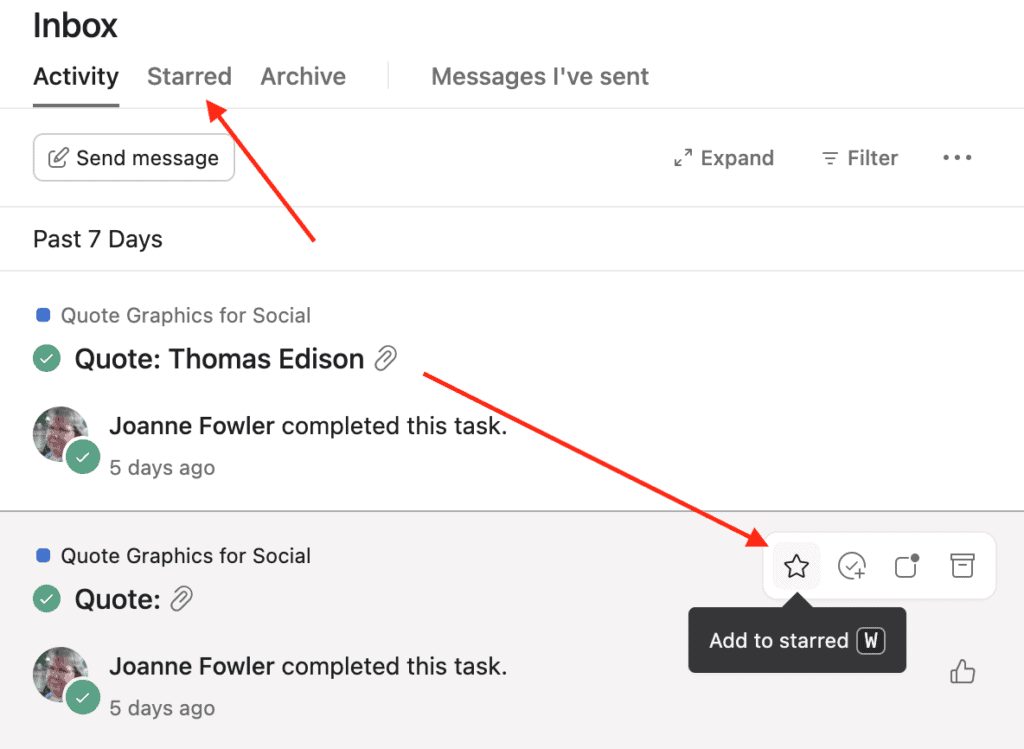
After you act on a notification by commenting, liking it, creating a follow-up task, or simply reviewing the information in the notification, be sure to archive the notification to keep your Asana Inbox clean. Inbox clutter leads to confusion, so try to keep your Inbox at “zero” throughout your workday.
How can I limit (or customize) what I see in my Asana Inbox?
You’ll receive an Asana Inbox notification for many activities that happen when you are a collaborator on a task or when you are a project member. You can find the list of notifications here.
If you are consistently receiving notifications about tasks that you do not need to see, you can simply remove yourself as a collaborator of the task. Go to the task on the right side of the Inbox screen and click on the X by your picture at the bottom of the task pane.
To manage the notifications you receive as a member of an Asana project, you can do one of the following:
1. Go to My Profile Settings (click on your pic in the top right of your Asana screen) → Notifications tab. Scroll to the bottom to set your preferences for all future projects you are a part of. You can toggle on or off notifications for Status updates, Messages, and Tasks added.
2. For projects that you are already a part of, on the same screen, simply click on Manage Individual Projects. You will be able to make those same selections on individual projects.
One other note. When you invite people to a project via email (i.e. adding members), you have the option to “uncheck” the default “Notify them when new tasks are added to this project” at the bottom of the invite screen. My recommendation is to UNCHECK that box to slow down that influx of notifications for project members from the start.
How do I make sure I don’t lose sight of conversations where I am a collaborator but not the assignee of a task?
All team members should commit to checking their Asana Inbox 2-3 times daily (as if were your email inbox for Asana work). You will get all notifications there for tasks and projects that you are a part of, but that you are not “assigned” specifically.
It is also important to remember when you and your teammates are using task comments, @mention specific people that need to know the information you are sharing or questions you are asking. This will ensure two things.
1. They will know that the information/question is directed specifically to them.
2. They will be sure to be included as a collaborator and see the message in their inbox.
Best Practices for using Asana Inbox:
- Check 2-3 times daily
- Respond (like, comment, add a follow-up task) right in the Inbox screen
- “Star” any notifications you need to reference quickly
- Archive the notification when you have read it (we are going for Inbox Zero)
- Remove yourself as a collaborator on a task if you no longer need the notifications
Can messages be deleted (in bulk) or archived within the Inbox in Asana?
The short answer is there is no bulk delete for messages and no ability to archive them. The recommendation is to leave messages in your Asana Inbox (do not delete them) because they leave a trail for context and history in projects. For example, status updates show up as messages.
If you send a message that is a mistake or you want to remove it from the org for whatever reason, you can do that by just deleting that single message.
You can review more questions from our Asana clients at the following links:
Asana Tasks and Projects: Your Questions Answered
The Difference Between Informational and Actionable Tasks in Asana